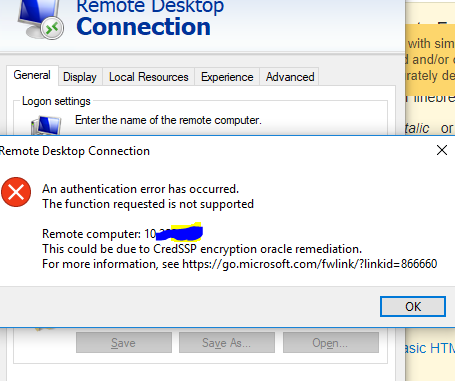
Remote desktop connection error after updating Windows 08/05/2018 – CredSSP updates for CVE-2018-0886
Sau bản update windows ngày 08/05/2018 khi sử dụng dịch vụ remote desktop trên windows bạn sẽ gặp lỗi An authentication error has occurred, this could be due to CredSSP encryption oracle remediation.
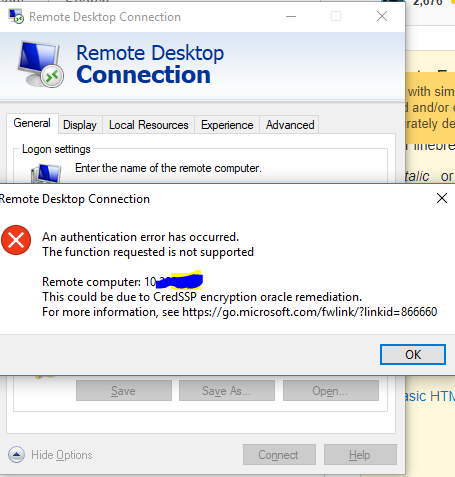
Để khắc phục lỗi này bạn có thể truy cập vào server trực tiếp hoặc sử dụng 1 máy client chưa cập nhật remote vào Server sau đó update cả Server và client thành phiên bản cập nhật ngày 08/05/2018 của microsoft.
Trong trường hợp bạn không cập nhật được cả 2 bạn có thể thao tác theo 1 trong các hướng dẫn sau để khắc phục.
1: Áp dụng cho client.
Bạn vào cmd với quyền administrator bằng cách ấn tổ hợp phím windows + R sau đó gõ CMD để truy cập.
sau khi vào cmd bạn gõ dòng lệnh sau:
reg add "HKLM\Software\Microsoft\Windows\CurrentVersion\Policies\System\CredSSP\Parameters" /f /v AllowEncryptionOracle /t REG_DWORD /d 2
sau khi nhập lệnh xong bạn có thể remote lại bình thường.
2: Áp dụng trên server
Bạn vào cài đặt cấu hình remote destop trên windows Server sau đó bỏ tick phần mình đánh dấu màu vàng như ảnh. sau đó bạn sẽ remote được bình thường.
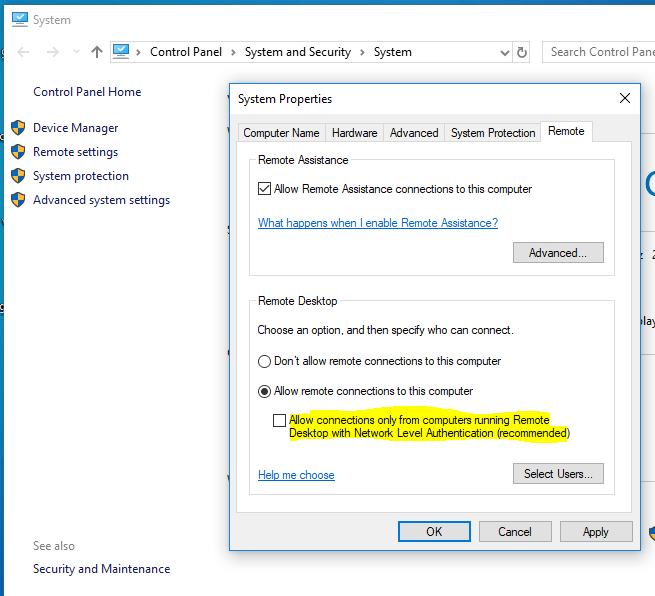
Chúc các bạn thành công
